3D Studio Max¶
CGRU creates a menu in main window menus panel.
Menu creation script file is cgru\plugins\max\startup.ms.
To setup MAX to launch this script automatically you can add this folder in PATH.
On every start MAX searches PATH for startup.ms scripts and launches them.
Submission Dialog¶
CGRU -> Afanasy…
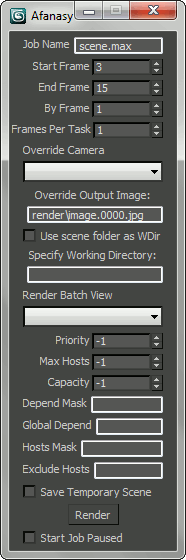
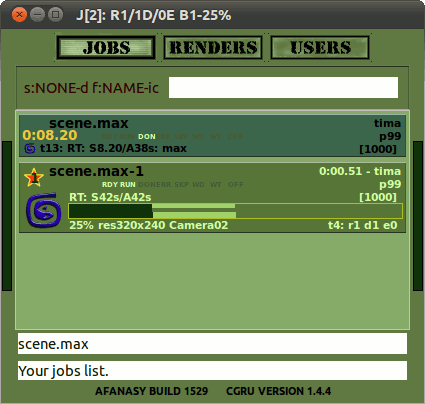
- Job Name
- Job name. Scene name by default.
- Start Frame
- First frame to render.
- End Frame
- Last frame to render.
- By Frame
- Render every Nth frame.
- Frames Per Task
- Number of frames in one task.
- Override Camera
- Select camera to render.
- Override Output Image
- Specify output image.
- Use Scene Folder As WDir
- Use scene file folder as render process working directory. 3D Studio Max, its plugins sometimes change working directory. With this option it will be always the scene folder.
- Specify Working Directory
- Set custom working directory.
- Render Batch View
- Select batch view to render.
- Priority
- Job order in user job list, ‘-1’ - use default priority.
- Max Hosts
- Maximum number of hosts job can capture (running tasks limit), ‘-1’ no limit.
- Capacity
- Job tasks capacity, ‘-1’ - use default value.
- Depend Mask
- Wait same user jobs names pattern.
- Global Depend
- Wait any user jobs names pattern.
- Hosts Mask
- Job can run only on hosts which names match this pattern.
- Exclude Hosts
- Job can not run on hosts which names match this pattern.
- Save Temporary Scene
- Copy scene to temporary file to render. It allows user to continue working with original file.
- Start Job Paused
- Send job in offline state.