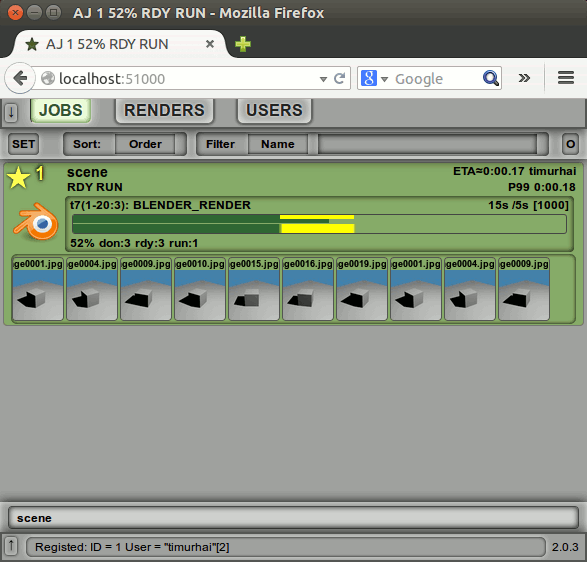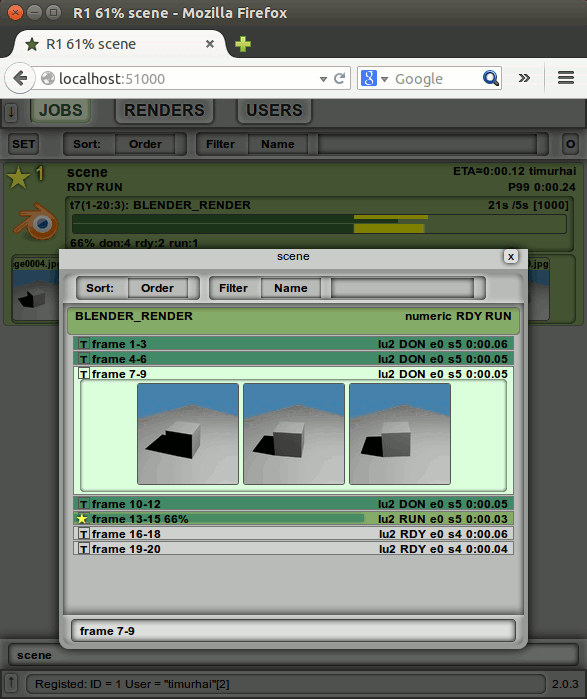Blender¶
Setup¶
If you run Blender from CGRU Keeper, it addon will be added automatically.
You can setup CGRU addon manually. It is located in:
/opt/cgru/plugins/blender
Or in some custom location you have unpacked CGRU in.
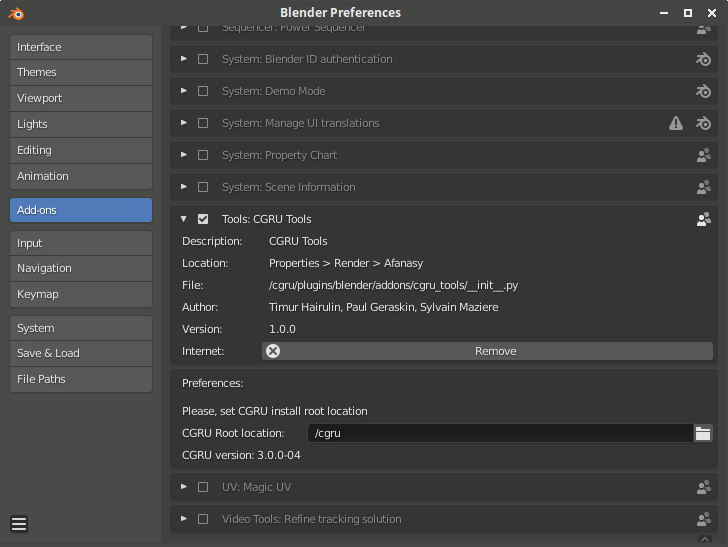
Blender Preferences Window
If you run blender not from CGRU and installed addon manually, you should setup CGRU location for the addon. It needed as the addon uses other python scripts from CGRU.
Properties¶
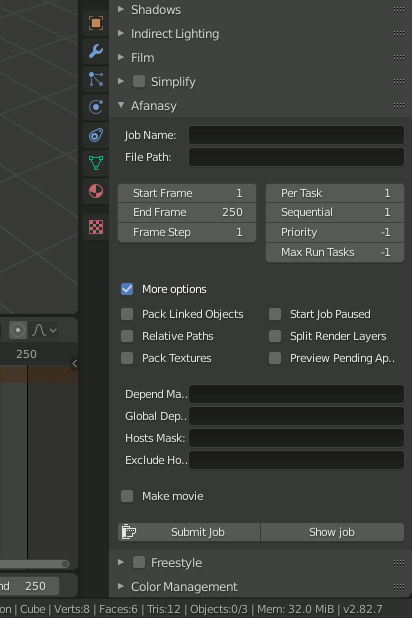
Blender Afanasy Properties
- Job Name
- Afanasy job name. If empty scene name will be used.
- File Path
- If not empty, override output images to render.
- Start Job Paused
- Start job paused (send in off-line state).
- Split Render Layers
- Render different layers in a separate job blocks. Warning: this option disable post-processing passes (compositing nor seqeuncer are execute)
- Pack Linked Objects
- Make local all linked groups and objects.
- Pack Textures
- Pack all textures into the blend file.
- Start
- First frame to render.
- End
- Last frame to render.
- By
- Frames “jump” or increment.
- Per Task
- Number of frames in each task.
- Priority
- Job priority (execution order),
-1means default.
- Max Run Tasks
- Maximum number of running at the same time tasks,
-1means no limit.
- Depend Mask
- Other job(s) name pattern to wait. Empty value means not wait any job.
- Global Depend
- Other job(s) pattern of any user to wait.
- Hosts Mask
- Hosts names pattern job tasks can run on. If empty job can run on any host.
- Exclude Hosts
- Hosts names pattern job tasks can not run on.
- Submit Job
- Construct a job and send it to server.