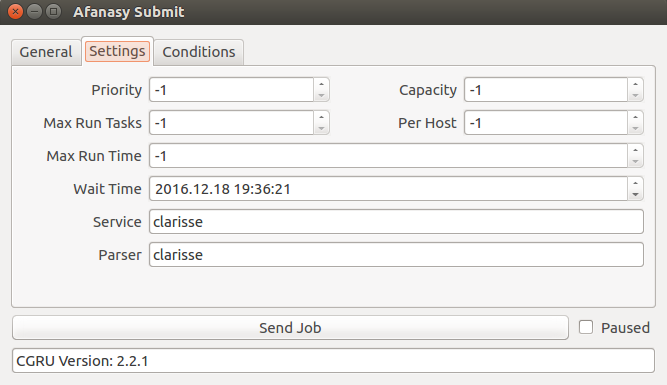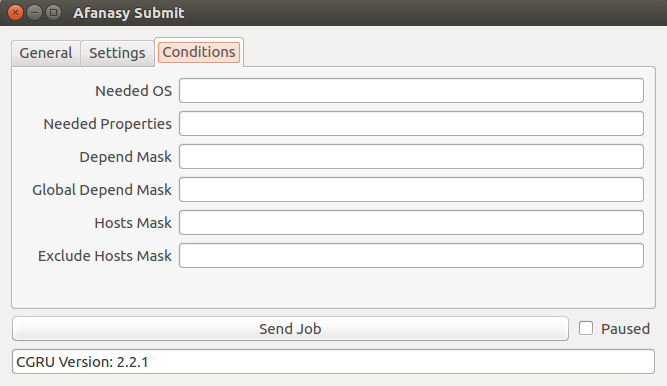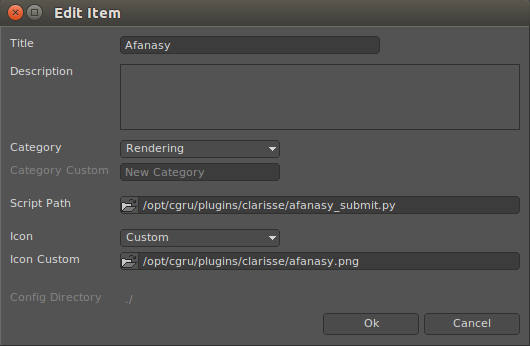Clarisse iFX¶
In-App Submission¶
This a Python script. It get some project attributes and creates a dialog. In this dialog you can change parameters and send job to server. By default script exports project to render archive with some temporary name. And after render, when user deletes job, temporary archive will be deleted too.
General Tab¶
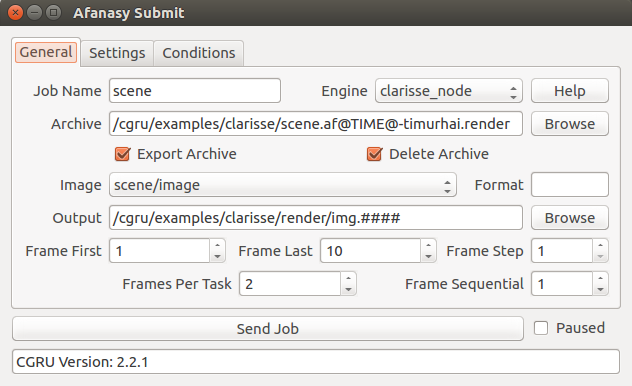
- Engine
- clarisse_node
- CGRU command used to launch Clarisse cnode. By default it will launch the latest (alphabetically) version.
- clarisse_render
- CGRU command used to launch Clarisse crender.
- cnode
- System command will be searched in PATH environment.
- crender
- System command will be searched in PATH environment.
AfWatch¶
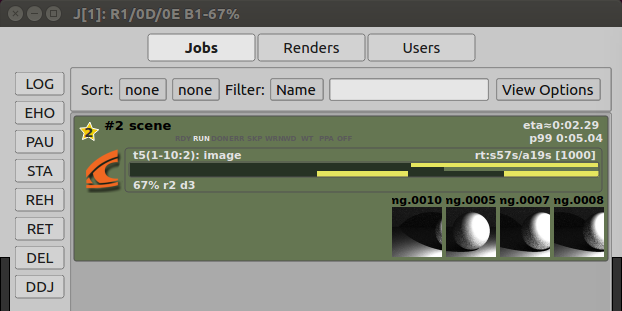
WebGUI¶
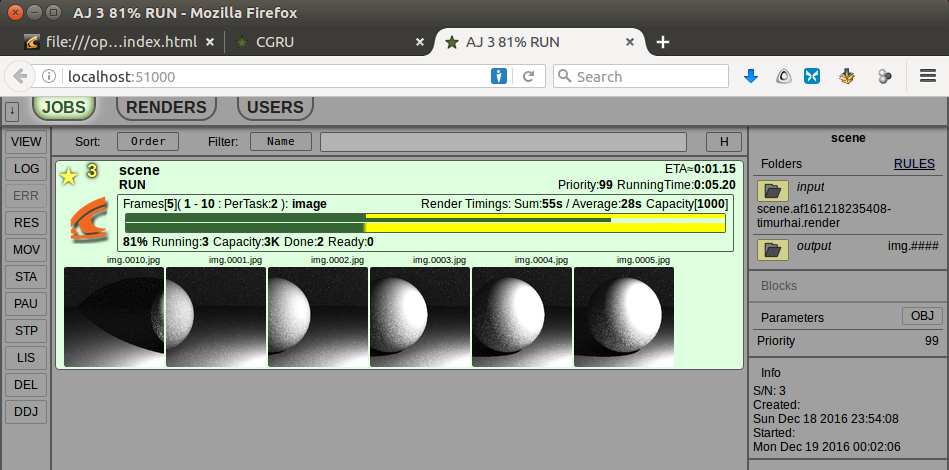
AfStarter¶
You can also send Clarisse render archive to Afanasy with a stand-alone dialog AfStarter. You do not need to open main Clarisse application (GUI) for it.
Developers¶
In-app submission dialog GUI is created with PyQt (PySide). Qt binding in Python is represented by a Qt. It chooses existing Qt binding automatically.
Submission script:
https://github.com/CGRU/cgru/blob/master/plugins/clarisse/afanasy_submit.py