Softimage XSI¶
Afanasy Window¶
Submission¶
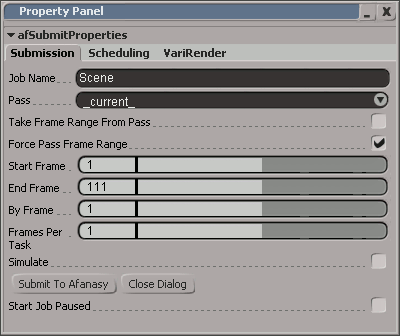
Submission Tab
- Job Name
- Job name. Scene name by default. And pass name if render several passes at once.
- Pass
- Pass(es) to render. You can choose to render current, all or selected pass(es).
- Take Frame Range From Pass
- Render pass with its own frame range, if it is set.
- Force Pass Frame Range
- Render specified below frame range in any case.
- Start Frame
- First frame to render.
- End Frame
- Last frame to render.
- By Frame
- Frames increment.
- Frames Per Task
- Number of frames to render by one task.
- Simulate
- Force not to simulate by setting Play Control to Frame Range.
- Start Job Paused
- Send job in Off-line state.
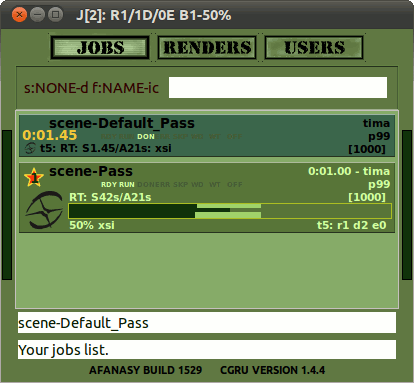
Job (AfWatch)
Scheduling¶
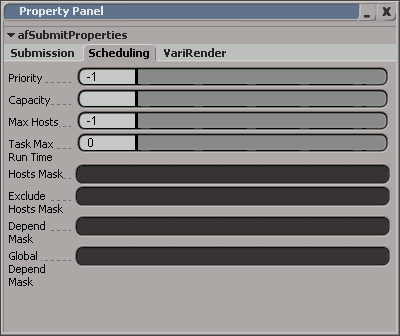
Scheduling Tab
- Priority
- Job Priority parameter,
-1use default priority.
- Capacity
- Job tasks Capacity,
-1use default capacity.
- Max Hosts
- Maximum Hosts the job can run on,
-1means no limit.
- Task Max Run Time
- Maximum Time,
0means no limit.
- Hosts Mask
- Hostname Mask pattern, job can run on.
- Exclude Hosts Mask
- Hostname Mask Exclude pattern, job can not run on.
- Depend Mask
- Job names Depend Mask pattern, to wait other jobs to finish.
- Global Depend Mask
- Job names Depend Mask Global pattern, to wait other jobs from any user to finish.
VariRender¶
VariRender can help you to automatically increment some value and to render scene with different parameters at once. For example particles with different seed, to increase their quantity by compositing.
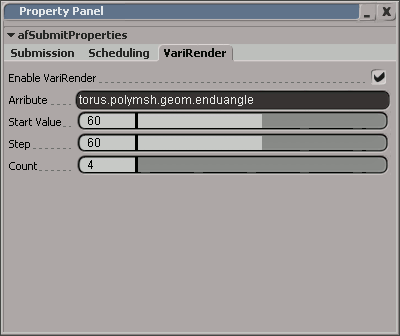
VariRender Tab
- Enable VariRender
- Turn it on or off.
- Attribute
- Attribute name to variate. Change some object parameter and look script editor, or command line for name.
- Start Value
- First value to start from.
- Step
- Value increment.
- Count
- Quantity of value increments.
This is a job from CGRU examples. Rendering two passes with VariRender.
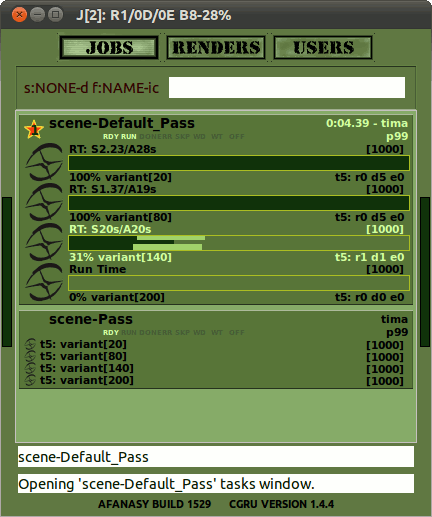
VariRender Job
For each pass it generates a job. For each parameter value it generates a block of tasks.