Web GUI¶
There is a Web GUI for Afanasy.
Afanasy server supports some web server functions to be able to run this GUI. No other software or plugins needed.
Too see Afanasy page, type server_name:51000 in a browser address bar,
where 5100 is the default Afanasy server port.
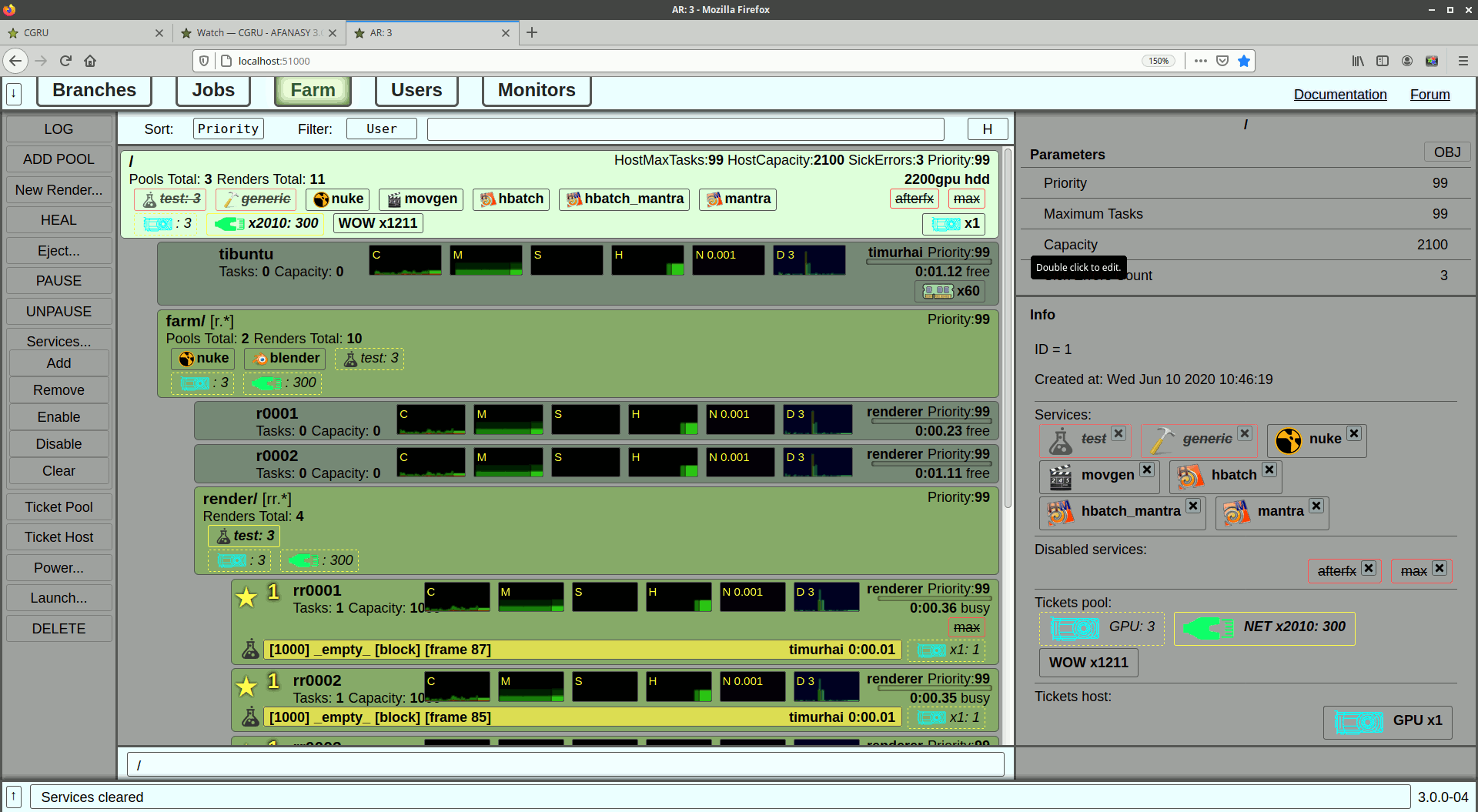
Web GUI is useful for administrators to manage farm from some special machines (devices) where CGRU can’t be installed.
If you setup some VPN, you can monitor jobs from smartphone.
Important
Try not to use Web GUI as a common Afanasy GUI instead of Watch. Web GUI consumes much more resources and on client and on server side. Also it needs much more traffic. On a large number of GUI items browser can take lots of RAM. If browser tries to show more that 10000 items it can hung.
Online Version¶
Online version is designed to let users to try Afanasy via WEB GUI. You can change parameters, restart jobs. You even can to delete everything and it will be empty till the next demo start.
http://afanasy.cgru.info:51000
- This is not a real working server at CG company.
- All render clients and server are running on the same host.
- Server does not accept new jobs.
- Server does not allow to change existing tasks commands.
- All services (tasks) starts a simple python script that just sleeps for some time.
HTTP Server Configuration¶
There is some Afanasy server settings stands for HTTP serving. This settings can help you to setup some custom web GUI.
af_http_serve_dir- Afanasy server HTTP serve folder. If not set or empty CGRU root folder will be used.
af_http_site_index- Afanasy server HTTP response on an empty GET request.
Default:
/afanasy/browser/index.html
af_http_directory_index- Afanasy server HTTP response on a directory GET request.
Default:
index.html
You can even make server to serve several GUIs and let artists to choose one.